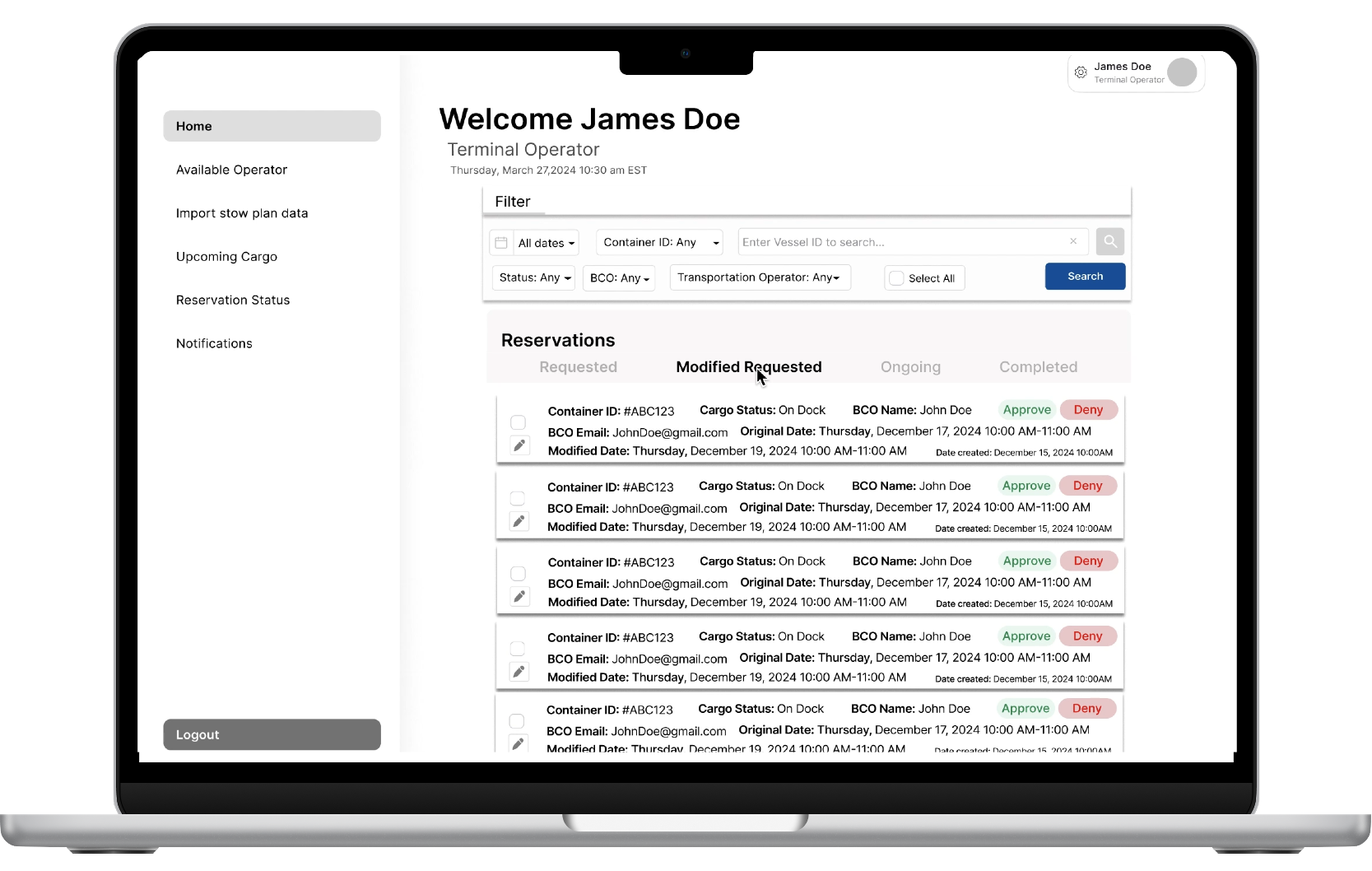
Overview
The Port Community Information Sharing (PCIS) platform is a multi-persona dashboard designed to unify cargo visibility across terminal operators, carriers, and beneficial cargo owners. As UX Lead, I designed role-based interfaces that streamline appointment scheduling, container tracking, and cross-stakeholder communication to improve coordination and reduce operational friction at ports without integrated systems.
Who is this product for?
Terminal operators who manage container availability and approvals, transportation operators who coordinate pickups and deliveries, and beneficial cargo owners (BCOs) who track shipment status and communicate with partners. Each persona has distinct workflows and information needs that require tailored dashboard views while maintaining consistent navigation and shared data.
Goals
- Provide unified cargo visibility across multiple stakeholder roles with consistent interfaces
- Support role-based workflows with tailored dashboards for terminals, carriers, and BCOs
- Reduce communication gaps and manual coordination through centralized status updates
- Enable efficient appointment scheduling and container tracking across the port ecosystem
- Build stakeholder alignment on shared terminology and operational workflows
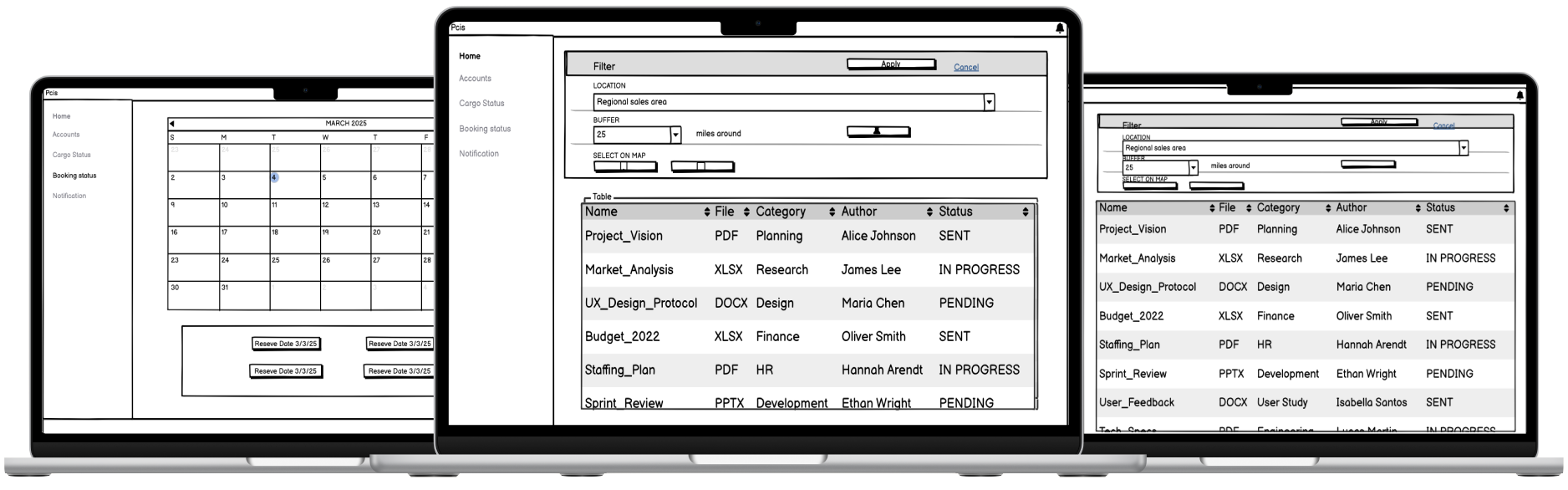
Why is this needed?
Fragmented information across stakeholders created delays, inefficiencies, and constant manual follow-ups. Without a single system, terminals, carriers, and cargo owners operated in silos with limited visibility into shared operations. PCIS was designed to bridge these gaps by providing a unified platform that centralizes cargo data and supports real-time coordination across the port community.
What did I work on?
- Multi-persona dashboard design that balances consistency with role-specific needs
- Role-based UI patterns for terminals, transportation operators, and BCOs
- Workflow mapping and task flow design for appointment scheduling and container tracking
- Competitive analysis of comparable port and logistics platforms
- High-fidelity prototyping and interactive demonstrations for stakeholder review
- Task-based usability testing facilitation and synthesis
Who'd I work with?
I collaborated with the product team to define requirements and scope, stakeholders representing each persona to validate workflows and terminology, the engineering team on technical feasibility, and participated in usability testing sessions with representative users from terminal, carrier, and BCO roles to gather feedback and refine the design.
Impact
Delivered role-based dashboards that provide unified cargo visibility across terminal, carrier, and BCO personas. Usability testing confirmed the design was easy to use and intuitive across stakeholder roles. The design clarified workflows, reduced communication friction, and established strong stakeholder alignment on the proof of concept direction. Themed synthesis of feedback helped identify priority areas for future iterations.